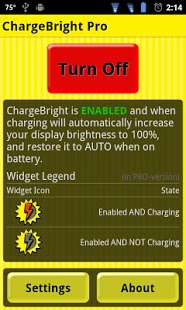ChargeBright Pro 1.1.0
Paid Version
Publisher Description
ChargeBright automatically increases your display brightness when charging, and automatically restores your lower default battery brightness when not charging.
*** This is the Pro version, and includes a toggle widget and custom settings ***
Why do this? Because a brighter display is a better looking display, so when the juice is freely flowing while docked and charging, it makes sense to take advantage of it.
Oddly, there's no System Setting to enable this behavior — not even in custom ROMs like CyanogenMod — so I wrote ChargeBright to do it for me, because I got very tired of having to remember to manually use the PowerControl Widget brightness toggle every time I plugged and unplugged my phone.
While there are a few other apps that are capable of doing what ChargeBright does — such as Settings Profiles Lite, Toggle Settings, and Tasker — these other apps are intended to handle everything including the kitchen sink and thus are much more complicated to use, require more resources, and for at least one, it doesn't work if the screen is locked.
Hope you find Charge Bright Pro useful.
About ChargeBright Pro
ChargeBright Pro is a paid app for Android published in the Other list of apps, part of Development.
The company that develops ChargeBright Pro is Farrell. The latest version released by its developer is 1.1.0. This app was rated by 1 users of our site and has an average rating of 3.0.
To install ChargeBright Pro on your Android device, just click the green Continue To App button above to start the installation process. The app is listed on our website since 2013-08-23 and was downloaded 21 times. We have already checked if the download link is safe, however for your own protection we recommend that you scan the downloaded app with your antivirus. Your antivirus may detect the ChargeBright Pro as malware as malware if the download link to com.jasonfarrell.chargebrightpro is broken.
How to install ChargeBright Pro on your Android device:
- Click on the Continue To App button on our website. This will redirect you to Google Play.
- Once the ChargeBright Pro is shown in the Google Play listing of your Android device, you can start its download and installation. Tap on the Install button located below the search bar and to the right of the app icon.
- A pop-up window with the permissions required by ChargeBright Pro will be shown. Click on Accept to continue the process.
- ChargeBright Pro will be downloaded onto your device, displaying a progress. Once the download completes, the installation will start and you'll get a notification after the installation is finished.